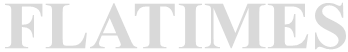4 Simple Tips to Improve Your Online Security
Africa’s population is growing at a rapid pace. According to a report from the World Bank Group, there will be an estimated 2.8 billion people in Africa by 2060. That’s nearly 30% of the world’s population, and many businesses, including Facebook, are looking to cash in on the growing market.
(Facebook just launched a new satellite to help provide Internet access to some of the most remote parts of Africa.)
However, growing Internet accessibility has its drawbacks: A country-wide lack of basic security procedures are putting many people’s privacy at risk.
In an effort to help improve your Internet security, here are four simple ways you can help protect your privacy online.
Pick Better Passwords
The first step towards improving your privacy is creating better passwords. A recent study found the most common password is still ‘123456’. Be sure to choose passwords that incorporate both upper- and lower-case letters, and add a few numbers in too.
Also, make an effort to use different passwords for different sites, as this will help reduce your risk of identity theft. Avoid using simple passwords like your pet, spouse, or family member, as hackers can easily guess these passwords with a simple Facebook search. The ideal password length is 12-15 characters long. That’s why passwords containing names and dates should be avoided whenever possible.
Start Using 2-Factor Verification
You can’t always prevent losing or having a password compromised, but you can prevent someone from accessing your various accounts with 2-factor verification. This extra security step requires a security key (usually sent to a phone number you specific) in order to access your account.
Even if you lose your computer, or if someone steals your password, they won’t be able to access your information. Facebook, Gmail, and many other big-name sites that contain your private information now include the option to enable 2-factor verification. Make sure you set yours up today.
And if you own a smartphone, make sure it’s password protected. If you want to go a step further, adding a VPN service on your mobile device will help protect your privacy by creating an encrypted tunnel between your phone and every website you visit. It’s an extra security layer that helps prevent third parties from seeing your information.
Tighten Your Privacy Settings on Social Media
Social media may be a great way to stay in contact with friends and family, but it can also be invasive. When someone posts something online, they have the ability to tag what they’re doing, where they are, and at what time. All of these options combined give an almost eerily too-accurate look into your life, and sometimes you may be giving away your private information without even knowing it.
If you’re among the growing number of Facebook users, be sure you change your privacy settings so that your whereabouts remain private, and only your ‘friends’ can see your posts. You may not be aware of this, but there’s also a privacy option to opt out of Facebook advertisements.
Here’s a quick guide to help get you started: https://www.facebook.com/help/193677450678703.
Always Remember to Update Your Computer’s Software
As annoying as it is, regularly updating your software is quite possibly the single best way to help protect your privacy. Hackers are continuously searching for new ways to hack into people’s computers, and whenever they do, software companies release an update to help protect their software from that kind of attack.
Most software updates are automatic, but it’s important to be familiar with how to check for software updates yourself. By keeping your computer updated, you’ll help protect your computer from malware, viruses, and other security threats.
Africa’s recent economic boom is nothing short of amazing. As technology continues to grow across the more remote parts of the country, so too does the need for cybersecurity education. By following with these simple tips, you’ll have an easier time keeping your personal information private.
Guest post submitted by Arthur Baxter, Network Operations at ExpressVPN. Learn more about Internet privacy on their site here.